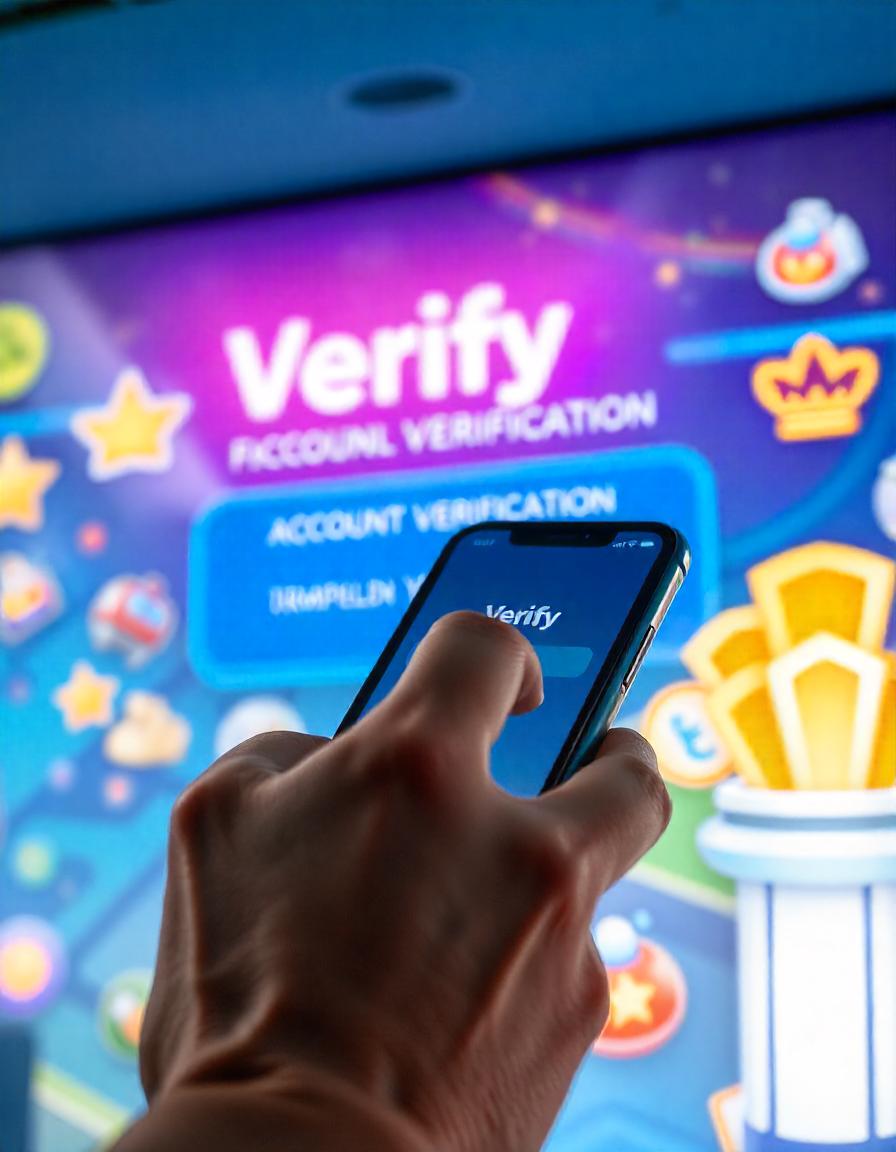Hi players! Get ready to showcase your gaming expertise! You will be in for a treat if you are using the Tiranga Game App. This application provides a great new way to challenge yourself, play games and possibly win gifts. However, you will need to go through a verification process before you can start all the fun, but don’t worry, it’s really easy! In this blog post, I will take you through the entire account verification process on the Tiranga Game App, step by step. Let’s get started!
Verify your Account on the Tiranga Game App
To begin with, let us define the term account verification and what it stands for, before we jump into the processes of verification. When you want to create an account on Tiranga Game App, you will be asked to verify your identity. You would also be required to take appropriate measures to avoid dangers on your account, to ensure that you are indeed a human being, and not a machine. That way, bots will not be allowed to create accounts. It is really important for everyone looking to use the app as it enables the app offer you a more tailored and secure experience. So, let’s make sure that all of you are set and ready to proceed.
1. Download the Tiranga Game App
First, you need to launch the Tiranga Game App on your tablet or phone. If you don’t have it yet, go to your app store, download it, and get ready to enjoy outstanding game world! If it is there on your phone, tap in all in and open the app straight away.
2. Registration or Sign In
When you start the Tiranga Game App, there are two options either of loging or registering. If you already have an account, just enter your email or cellphone number to log in. But don’t panic at all because you are new to Tiranga! To set up a new account, press the “Sign Up” button instead.
3. Enter your Details
If you are signing up, the Tiranga Game App will require the basic details that include your phone number, an email address, or your name. This step is very important because they will be contacting you for such reasons as account recovery or game notifications. Use a current email or phone number; this will be useful to you later when you have to validate your account, and Even when you’re creating a new account.
4. Look for an OTP in the Email or SMS
Next are the important steps to take verification. After you’ve filled in your details Tiranga Game App will provide you with an OTP due to the previous information input. Depending on what you input, this code gets sent to your phone number or email address. Let’s look for that OTP in your email or SMS in this instance.
5. Receiving the OTP of the Verification
Make sure to actively check your email and SMS where you may find the OTP. Head back to Tiranga Game App once you have been provided the OTP and enter it within the text box space provided. This is essentially the landmark of having successfully created your account! In terms of times, I don’t recommend losing your cool if you fail to locate the OTP ring-9934854 because it’s often too common for people to take up more lives that result in people’s heads.
6. Ready to Start
You Verify! Within that span of time should nothing go sideways, the only thing left of your account is a proper validation note which you’re able to receive which also means the way remains clear for you to commence on delving deeper on the Tiranga Game App.
Why the Verification Process is Important?
We would be able to point out the reasons for the necessity of a certain stage in the discussion if we knew how to get verification system. The essence of verification is security. One’s identification is confirmed to help them protect their accounts from hacking. It also ensures you are indeed one user, making chances of digital awkwardness within the program minimal. If you account is verified, you still get to have fun in game tuna fishing, collecting prizes or playing with your arcade toys.
What to do if you are Unable to Receive the OTP?
Sometimes, things do not turn out as we expect them to happen. If this is your case or you are having issues with receiving the OTP, then consider the following:
1. Check Across your Spam Folder
- In case you created an account with email, the OTP could have gone into the spam box.
- Check your Phone Number Again Two Times If you are using the SMS, ensure that your phone is ready to receive SMS and the number you provided was the right one.
2. Be Patient Just A Bit
An OTP can arrive for 1-2 minutes. If you don’t get it immediately, don’t panic, relax and wait for a moment.
It is important to remember the OTP: Most of the applications, such as the Tiranga Game App provide you the option of receiving a new OTP in case you ask for it again, for whatever reason. Press the “Resend OTP” button, and you will hopefully receive a code.
Tiranga Game App has more to it than just Games!
While one of the key objectives of the creators of the Tiranga Game App was to create fun and interesting games, it is also a platform where you get to socialize with other people, win rewards, and complete unique challenges. And, guess what? After your account is approved, many more features will await you. Verify your account then for the best Tiranga experience!
And that pretty much it! Fast and easy verification of your account on Tiranga Game App All that you have to do is follow these simple steps: fill in your details, sign in or sign up, receive your OTP, and then activate your account. After you have finished, you will be able to explore all the wonderful games and the rewards that the Tiranga platform has to offer.
Note also that it is your verification that takes most part in ensuring the security as well as the preparation of your account for the gaming fun. So go and verify your account now so as to be ready to enjoy all that the Tiranga Game App offers in due course!

Happy gaming and do not forget: every verified account makes Tiranga stronger as well as the whole pleasure for all the people increased!
Leave a comment here if you just want to tell your story or if you face any issues with the verification process. How are you like the Tiranga Game App? Would be great to know.